If you want to download something from a sequence read archive, often the files are available on ftp. A browser will automatically download those ftp files if you click the link, but if you are working on a server, it is a pain to download the file to your home computer and then upload it. Here is a quick guide to do this on the command line.
1)Copy the link address for the ftp file you want, from the website.
ftp://ftp.sra.ebi.ac.uk/vol1/fastq/ERR168/ERR168678/ERR168678_2.fastq.gz
2) SSH to your server and navigate to the folder your want to put the data in.
3) Type ‘ftp’. You are now in the ftp prompt.
ftp
4) Open a connection to the ftp server by typing in ‘open <server name>’. It asks you for a name, and if you don’t have one try ‘anonymous’. It asks for a password, try just pressing enter.
ftp> open ftp.sra.ebi.ac.uk
Connected to ftp.sra.ebi.ac.uk.
220-
220- ftp.era.ebi.ac.uk FTP server
220
Name (ftp.sra.ebi.ac.uk:owens): anonymous
331 Please specify the password.
Password:
230 Login successful.
Remote system type is UNIX.
Using binary mode to transfer files.
5) Navigate to the file you want using ‘cd’ to change directory and ‘ls’ to view directory contents.
ftp> cd vol1/fastq/ERR168/ERR168678
250 Directory successfully changed.
ftp> ls
200 PORT command successful. Consider using PASV.
150 Here comes the directory listing.
-r–r–r– 1 ftp ftp 10990053136 Dec 22 2012 ERR168678_1.fastq.gz
-r–r–r– 1 ftp ftp 10998002687 Dec 22 2012 ERR168678_2.fastq.gz
226 Directory send OK.
6) Download data using ‘get <filename>’
get ERR168678_2.fastq.gz
7) Your data is now downloading. Its best to run this in a screen so that you don’t have to keep the window open, in case it runs slowly.
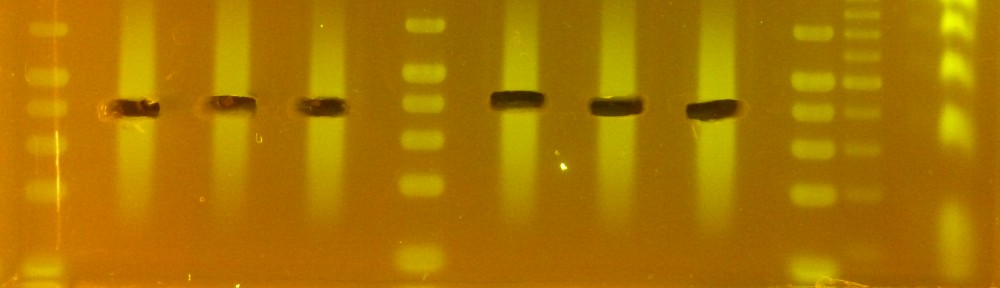
Another useful ftp command: mget/mput allows you to move multiple files at once, although it can’t handle directories. It will ask for each file to be approved along the way.
And thanks to Evan, I have a tip for moving a directory and all of its contents at once!
lftp -c ‘open host_server; user username password; mirror -e host_directory local_directory; quit’
An example of the same sort as above:
lftp -c ‘open http://ftp.sra.ebi.ac.uk; user anonymous ; mirror -e /vol1/fastq/ERR053/ /moonriseNFS/RAD/H_melepomene/; quit’
Which got us all of the fastq files for a whole project.